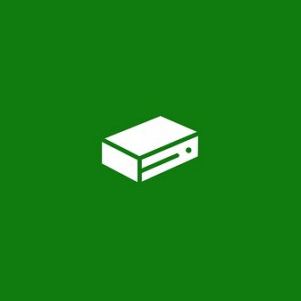
2. Sign in to your personal Xbox live account(if you are not logged in)
3. Click on the icon of the current avatar(Located under three long dashes).

4. Next, click "Configure" and change the tag of the player to the one that we want.


Take the change of the player TAG seriously, as it can be changed only once for FREE. In the subsequent to change your Gamertag, you must pay for changes on the website Xbox.com.
