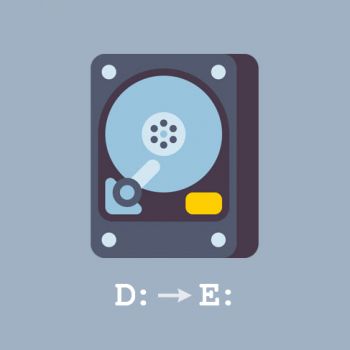
- Press the keys Win+R on the keyboard, enter diskmgmt.msc go to the «Run» window and press Enter.

- Right-click on the disk (disk partition) whose letter you want to change and select «Change Drive Letter and paths». The context menu can be called as in the list of disks at the top «Disk Management», and in the lower part, where there is a graphical representation of the partitions on the disk.

- In the next window, select the current drive letter and click «Change».

- Specify the desired new drive letter (in our case, specify the drive А) and click «ОК»

- Confirm the letter change (you will see several warnings that changing the drive letter may cause problems with running programs).
